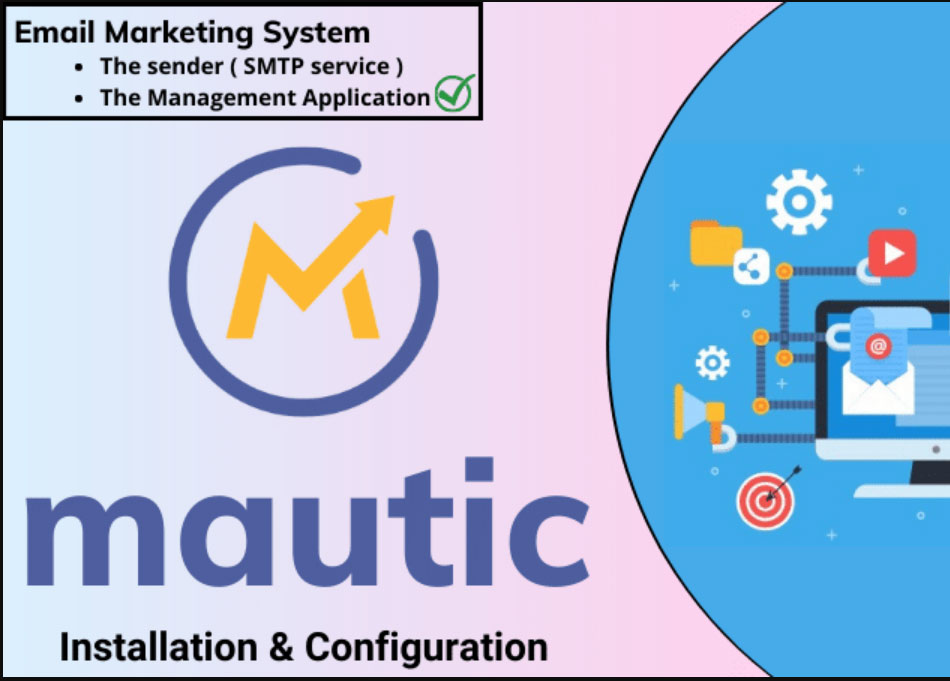Deploying Mautic on the Cloud
Cormoran Marketing Group has a customer that required Mautic, an Open Soruce emailing tool to be installed on the cloud. Mautic contains all the essential features like lead management, campaign management, contacts and emails and responsive email creation which was to be used for the customer’s marketing campaigns.

1/1 The Client
Cormoran Marketing Group is a UK based marketing company that have a team of digital and offline marketing strategists along with experienced project managers and creative designers, writers, and developers providing general marketing services, creative solutions, and strategy development.
1/2 The Challenge
The client approached us when the subdomain on which Mautic was installed by a previous developer failed to load. We speculated that the problem was due to the DNS not resolving to the host’s server IP address. So we went and checked with a free online DNS propagation tool and as speculated, the DNS had not been set up properly. Before we could start deploying the cloud app, we needed to set up the client’s DNS and hosting.


1/3 The Solution
Once we had the DNS properly set up, we proposed our solution to the client. Our solution was to host the DNS with Cloudflare in order to secure the project with a firewall; and then to install Virtualmin and Webmin on a cloud instance instead of installing Mautic directly. This was so that we could configure multiple domains on a single cloud instance allowing the client to use the primary domain for public access and use a subdomain for Mautic. We proposed the following scope statement to the client:
- Update Nameservers on Domain Registrar
- Add Cloudflare CDN
- Configure the DNS template
- Propagate Domain to Server IP
- Create cloud instance
- Generate SSH Key
- Update server
- Install Apache & MySql
- Install Database MariaDB
- Install Mautic through cloud console
- Secure MySQL server
- Configure DNS to point to cloud server IP
- Install cron jobs on server
- Install SSL Certificate



1/4 The Result
The domains propagated to the new server IP and we began our work in the cloud. First deployed the cloud instance on Debian and then went on to install Virtualmin and Webmin. Then through root access on the cloud instance we configured the server with Apache, MySQL and MariaDB. We then added the domain and subdomains on our DNS Host. We set up cron jobs on the server and installed SSL on the subdomain. We then setup a user account on Mautic and the client was able to access the dashboard with no hassle.